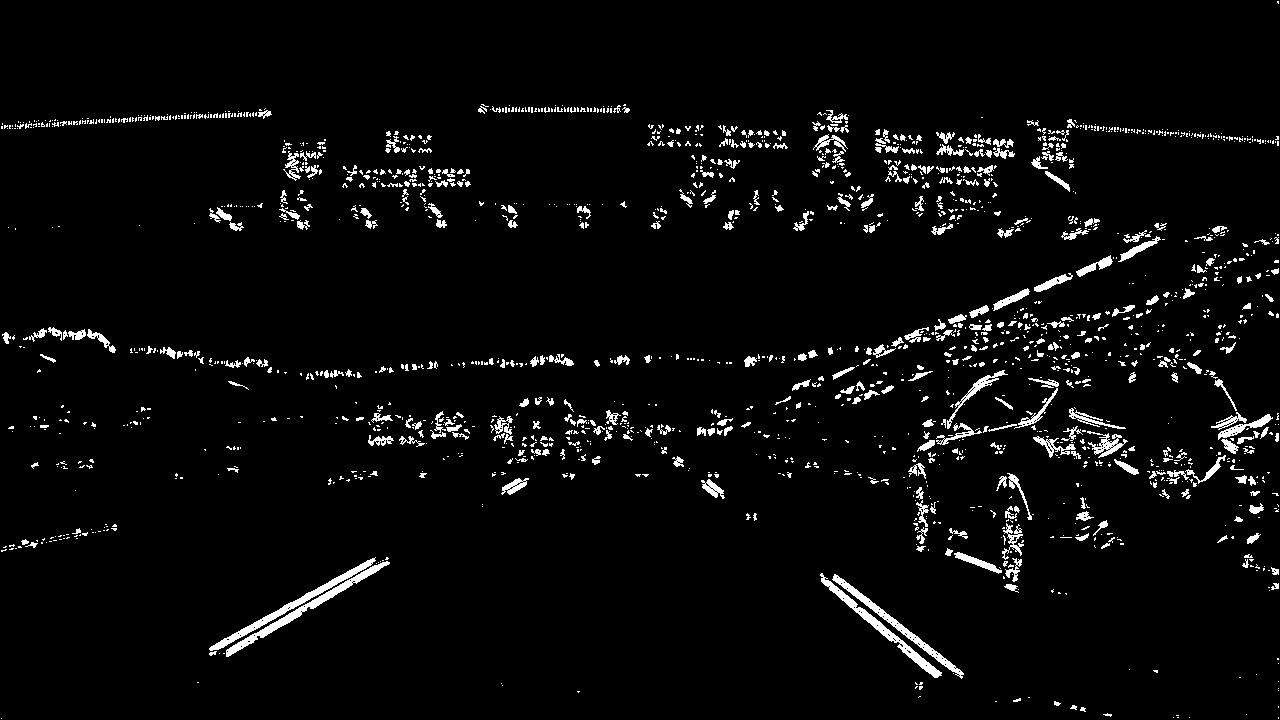06. Combining Thresholds
Combining Thresholds
If you play around with the thresholds in the last exercise, you'll find that you can start to identify the lane lines by gradient direction alone by setting the threshold around
thresh = (0.7, 1.3)
, but there's still a lot of noise in the resulting image.
Now consider how you can use various aspects of your gradient measurements (x, y, magnitude, direction) to isolate lane-line pixels. Specifically, think about how you can use thresholds of the x and y gradients, the overall gradient magnitude, and the gradient direction to focus on pixels that are likely to be part of the lane lines.
Challenge:
In the project at the end of this section, you'll want to experiment with thresholding various aspects of the gradient, so now would be a great time to start coding it up on your local machine! Grab the image we've been working with for the last three quizzes here (or a smaller jpg file here ).
Combine the selection thresholds from the last 3 quizzes to write a piece of code like the following, where you can play with various thresholds and see the output.
def abs_sobel_thresh(img, orient='x', sobel_kernel=3, thresh=(0, 255)):
# Calculate directional gradient
# Apply threshold
return grad_binary
def mag_thresh(image, sobel_kernel=3, mag_thresh=(0, 255)):
# Calculate gradient magnitude
# Apply threshold
return mag_binary
def dir_threshold(image, sobel_kernel=3, thresh=(0, np.pi/2)):
# Calculate gradient direction
# Apply threshold
return dir_binary
# Choose a Sobel kernel size
ksize = 3 # Choose a larger odd number to smooth gradient measurements
# Apply each of the thresholding functions
gradx = abs_sobel_thresh(image, orient='x', sobel_kernel=ksize, thresh=(0, 255))
grady = abs_sobel_thresh(image, orient='y', sobel_kernel=ksize, thresh=(0, 255))
mag_binary = mag_thresh(image, sobel_kernel=ksize, mag_thresh=(0, 255))
dir_binary = dir_threshold(image, sobel_kernel=ksize, thresh=(0, np.pi/2))Try different combinations and see what you get.
For example, here is a selection for pixels where both the x and y gradients meet the threshold criteria, or the gradient magnitude and direction are both within their threshold values.
python
combined = np.zeros_like(dir_binary)
combined[((gradx == 1) & (grady == 1)) | ((mag_binary == 1) & (dir_binary == 1))] = 1
Output
Here is an example of a binary result from multiple thresholds: